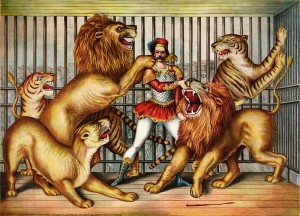
Every single day I get at least 100 email. One day, I counted 400 new messages. And I know I’m not alone. According to this study by The Radicati Group, a technology market research firm:
In 2013, the majority of email traffic comes from business email, which accounts for over 100 billion emails sent and received per day. Email remains the predominant form of communication in the business space. This trend is expected to continue, and business email will account for over 132 billion emails sent and received per day by the end of 2017.
Yikes! Some days it feels like I am the recipient of all 132 billion of those emails. You would think that, given my previous career as a Systems Engineer (read, “Computer Geek”), I would have a leg up on the competition when it comes to managing my Inbox. If only!
Back in 2001, the last time I wore the email server administrator’s hat, Microsoft Exchange 2000 was band new and spiffy. That was four versions ago. I don’t think I could even find the Exchange Server icon on a Windows 2012 box nowadays, much less manage user accounts.
However, some things have not changed over the years. Most of us use an email client – whether online, on a mobile device or on our computer’s desktop – that has the same basic functionality we used back in the day. So what I can offer you is some tips, a few nifty tricks, and some very good advice learned over seven years of lawyering in the digital age as well as my 12-year prior career as a Geek. Here goes:
- The technology used makes no difference to the guy waiting for an answer. Users expect a reply to their emails within 24 hours, the same time frame they expect to have voicemails returned.
- Your business email account should never be “john.doe@free-email.com.” Ever! It looks unprofessional to use gmail, yahoo or any other free email service for your business email. Buy a domain name and get an email address using that domain name. Use some variation of your name as the first part of the email, not “GoSaints21@mylawfirm.com.”
- In addition to your business email, you should have two additional email accounts. The first one is for your personal email. Give this address to your friends and family to send you updates on Johnny’s report cards and pictures of Grandma’s new kitten. The second one is for you to use as a consumer online. Give out this address when you make online purchases, subscribe to newsletters and so forth. Only use your business email address for your business correspondence. It keeps everything much cleaner.
- Like it or not, you will still get a lot of junk sent to your business email address. Make sure you do both of the following to keep the junk from getting in the way of conducting your business: 1. Turn on your spam filter (or junk mail filter) on your email client. And 2. Create a folder labeled “Unsubscribe” on your email client. Set up a filter (also called a “rule”) that sends any message containing the word “unsubscribe” to the Unsubscribe folder. That way about 90% of the junk ends up in one of those places, leaving primarily important stuff in your inbox.
- Like it or not, important email will inadvertently get caught by either the spam or unsubscribe filter above. People blind-copying the whole wide world on an email message or including certain kinds of graphics in their email signatures can be all it takes to trigger the spam filter. To avoid this, go through your junk mail and unsubscribe folders about once or twice a week to make sure no client-related mail got sent to the wrong place, but don’t spend more than 15 minutes doing that. Apologize to the sender and explain what happened. It has happened to everyone once or twice, so your client is likely to forgive it once or twice.
In addition, you can learn some basic email etiquette and handle doing business by email like a boss.
- Know that typing in ALL CAPS is considered “shouting” online, and don’t ever do it.
- Email is less formal than lawyers are used to communicating. You can skip the pleasantries and get right down to business most of the time. “It was good talking with you today,” is fine. No need to ask about the kids, the dog, or the weather. Just get to it.
- Email is intended to be for quick communication only. If you need to say more than a paragraph or two, write a letter. You can always transmit the letter via email as an attachment.
- Do not read tone of voice into an email. What you read as snarky or rude may not be intended that way at all. The sender may just be following the above rule regarding keeping emails brief. When in doubt, pick up the phone!
- Know that it is considered rude to include your email signature on Facebook posts (even though you can post via email to Facebook). Don’t ever do it.
Finally, some notes on ethical use of email in the legal industry:
- Email is inherently an insecure form of communication. Be cognizant of the professional rules and use email with caution. I’m not saying you can’t communicate with a client via email; just know that if your client forwards your email to a friend, he might just waive privilege. If what you have to say is very sensitive, don’t put it into an email, period.
- It’s not a bad idea to include some kind of disclaimers about email communication in your email signature. These are not enforceable, per se, but they do contain useful information like, “we use a spam filter, so if it’s important, call me,” and, “if you are not the intended recipient, stop reading and let me know I screwed up.” Some sample email disclaimers can be found here and here.
- Don’t forget that, if you practice business law, you have to include the some version of the IRS Circular 230 Notice, found here. I know it is useless and that no one reads it, but you have to do it. Make it part of your signature.
- I recommend that you establish a firm-wide email policy and that you include a version of your email policy in your engagement letter to your clients. Again, it may not be not strictly enforceable, but it can prevent a lot of headaches. Mine says:
All e-mail communication to our firm is electronically filtered for “spam” and/or “viruses.” That filtering process may result in e-mail communications to us being quarantined (i.e., potentially not received at our site at all) and/or delayed in reaching us. For that reason, we cannot guarantee that we will receive e-mail communications or that we will receive the same in a timely manner. Accordingly, you should consider sending communications to us that are particularly important or time-sensitive by means other than e-mail; or, at a minimum, follow up with our firm by telephone to confirm receipt of your email message if you do not hear back from us promptly.
I hope that this helps you to tame your email beast. While I wrote this, I got notified of 16 additional emails that I am now going to go deal with.
All opinions, advice, and experiences of guest bloggers/columnists are those of the author and do not necessarily reflect the opinions, practices or experiences of Solo Practice University®.
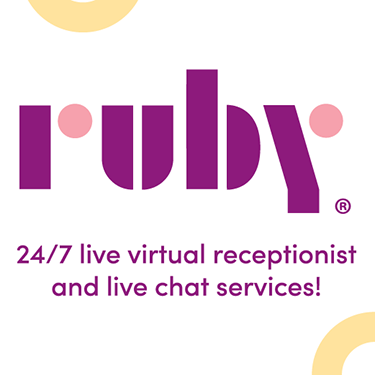




















Comments are closed automatically 60 days after the post is published.