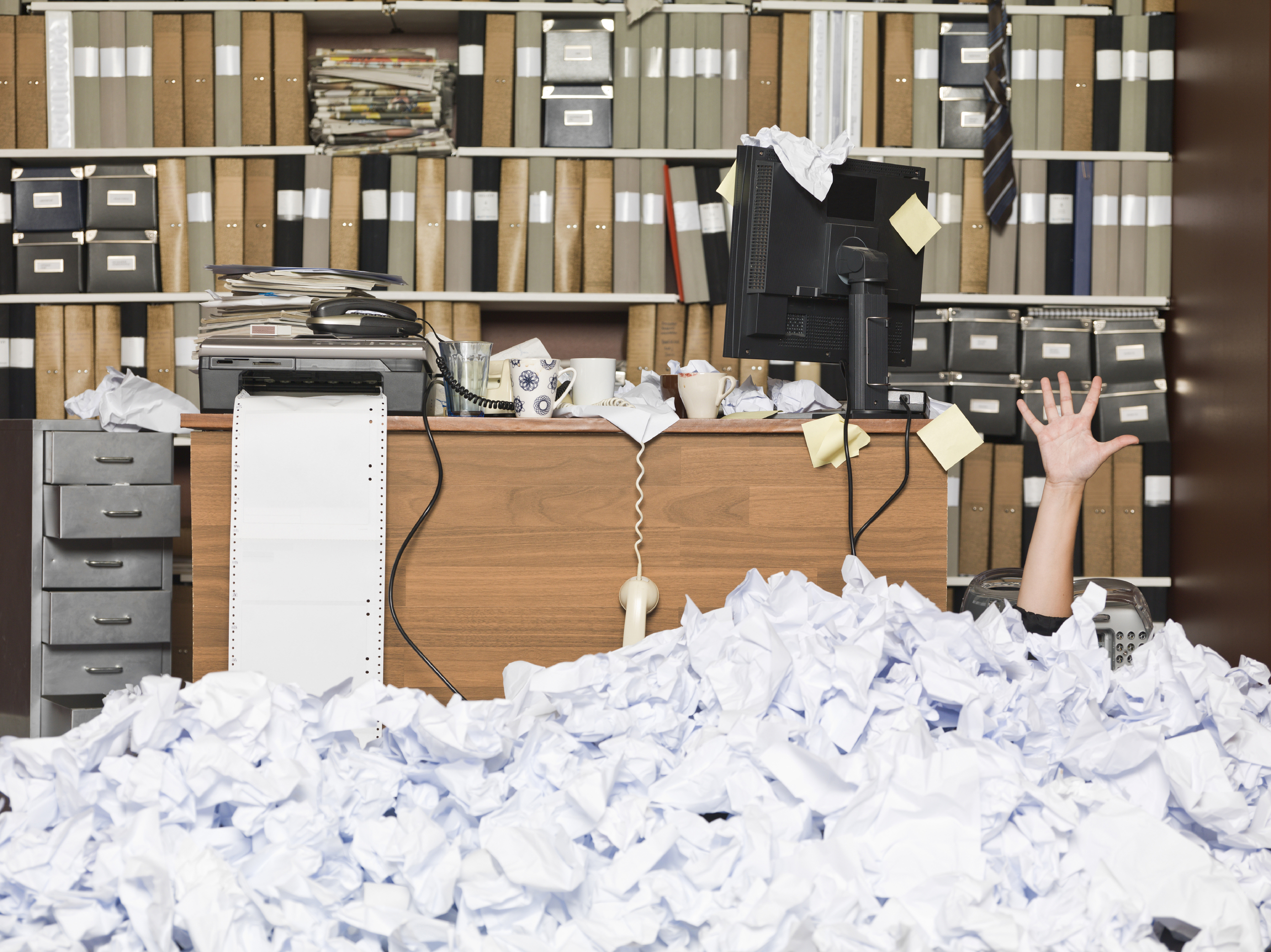
Last month we talked about clearing my scary office email inbox here. In keeping with that spring-cleaning theme for this month, I thought it would be a good idea to talk about file organization.
Unlike my email, my office filing system works pretty well when I use it. However, in my effort to “get things done” for the past couple months, I hadn’t been as diligent with keeping things in order and felt the effective of that lack of maintenance on my productivity. So just like with my email, I set aside a few hours to get my files back in shape, and here are the steps I used to get things back on track.
The Great Paperless Debate
The question of whether to go paperless is often debated, reasoned, and rationalized, but really it’s just a matter of preference. Because most of my clients are online and pretty digitally savvy, I prefer electronic files to paper ones. So I make an effort to scan and upload documents electronically to avoid holding on to unnecessary paper. This practice cuts down on my storage and paper supply needs.
However, I can’t say that I am completely paperless. There is something quick and easy about holding a paper file in my hand instead of scrolling down the screen of my device particularly when I’m handling matters that require court appearances. So my rule of thumb with paper is scanning is best, but sometimes you can’t put the paper to rest. Ok, that’s actually just a rhyme I made up for this post, but the sentiment is true. I scan and discard as much as I can, and generally, I only keep paper files for matters involving court appearances.
File Naming
There are so many naming systems out there and figuring out the best one for you takes a lot of trial and error. For me, I like to keep things simple. I’ve learned that if my naming conventions are too complicated, I won’t use them. So for prospective clients, I label the files with the First and Last Name of the prospect followed by the legal subject matter. By way of example, if Mindy Lahiri from The Mindy Project came to me looking for help with a lease for her business, her prospective client folder would be labeled Mindy Lahiri Commercial Lease.
When a prospect becomes a client, the file is moved from prospective status to active and is assigned a matter number based on the date the engagement letter is signed. The format of the matter number is YYYYMMDD. So if Mindy Lahiri became my official client on January 15, 2016, her new matter number and folder label would be 20160115 Mindy Lahiri Commercial Lease. This label applies whether the file is paper or digital, and if I open more than one matter on a particular day, I add a letter to the end of the matter number for the files opened day i.e. 20160115a, 20160115b, and so on.
Digital File Organize
Just like with my email, the files on my computer are separated into two main folders – Personal and Business. In my Business folder, I store files related to the administration of my business and client work. So my business subfolders include Admin, Presentations, Forms, Accounts, Client Files, etc. In contrast, my Personal folder includes subfolders like Photos, Receipts, Recipes, etc.
The Client Files subfolder under my Business main folder is further organized into 3 subfolders – Current Clients, Prospective Clients, and Past Clients. Each client folder is named using the conventions noted above and moved into these subfolder based on their status with my office. When a client is a prospect, I don’t bother organizing the contents of their prospective client folder. However, upon becoming a client of my law office, each client folder is organized with subfolder like Correspondences, Notes, Pleadings, Retainers, Billing and Expenses, etc. This makes everything easy to find during our work together.
Security and Redundancy
I’m sure you’ve heard this dozens of times, but the name of the game with digital files is back up, back up, back up. As an attorney in the digital age, you have a duty to store your client’s files during their representation and to keep those files secure. So I use a simple 4-step process for security and redundancy.
Step 1: Password Protect Everything. You need a password to access my computer and then another password to access my business files. You also need a password to access just about anything else that’s important to me digitally. For security, consider password protecting everything.
Step 2: Use Online Platforms with Security Protocols and Encryption. Without going into the technical aspects of this, if you are using a digital law practice management platform make sure the platform encrypts any sensitive information that is transmitted or stored. The platform should also have physical security measure at the locations where their servers are stored. Luckily, the major law practice management platforms already have this covered, but you want to be sure to check before you invest in a system.
Step 3: Use a Triple Back Up Procedure. In addition to the back up provided by my law practice management platform, I make a copy of all of my files and stores them on an online storage platform and an external drive. For online storage there are several options such as DropBox, Google Drive, Box and SharePoint, and in terms of external drivers, the possibilities are endless. Just be sure to set a schedule for yourself so you remember to actually back up your files.
Step 4: Teach Your Clients to Communicate Securely. There is no point in implementing these security protocols if your clients are just going to email or text sensitive information to you. Be sure to instruct them on secure methods of communicating sensitive information related to their case and provide a repository for those communications in your filing system.
What system do you use to organize your files? Do you like these suggestions or have a better method? Let me know in the comments below.
All opinions, advice, and experiences of guest bloggers/columnists are those of the author and do not necessarily reflect the opinions, practices or experiences of Solo Practice University®.
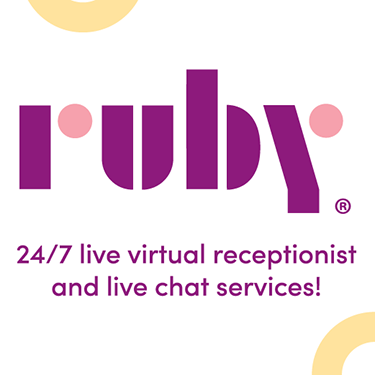





















Comments are closed automatically 60 days after the post is published.