 My first computer came with a built-in 5 ¼ inch floppy drive and the new 3 ½ inch disk drive that was just out. Suffice it to say I was more than a little excited! This was a DOS based system and I thought it rocked. Of course I did what we all did with our computers then to include copying a number of personal files to floppies as a backup and purchasing several great educational programs on floppies to enjoy with our first-born.
My first computer came with a built-in 5 ¼ inch floppy drive and the new 3 ½ inch disk drive that was just out. Suffice it to say I was more than a little excited! This was a DOS based system and I thought it rocked. Of course I did what we all did with our computers then to include copying a number of personal files to floppies as a backup and purchasing several great educational programs on floppies to enjoy with our first-born.
Over the years technology continued to improve and I went through several computer upgrades as my family and our perceived technological needs grew. Finally, when our youngest was born I decided to dig out some of those old educational programs only to realize that I no longer had a 5 ¼ inch floppy drive with which to access them. It took a little time but I did manage to locate one and successfully copied the program files onto more current media only to find that these programs, not to mention a few personal files still in an old DOS-based version of Word, were not compatible with the operating system of my current computer. In short, I was dead in the water. This was the first time that I came face-to-face with the legacy system problem. Truthfully I just never thought about the issue until it was too late.
I will admit this wasn’t a true crisis. I could live without the programs or the files that I had saved. This scenario, however, would play out quite differently if the old files and programs were business related or access to the data stored on those floppies was necessary in order to defend against an allegation of malpractice. Think about it. We all are creating more and more digital files each day.
It may be five years, ten years, or even more but at some point you may have a pressing need to access the digital files you’re creating today. The question is will you still be able to access them if and when that day arrives? Will the storage media you are using today still be in wide use? What about the necessary software programs, will they still be supported? Will those programs even run in the virtual environment of that time?
I was one who thought that 8-Tracks, VHS Tapes, and even LP vinyl records would always be around and we all know how that turned out.
I suspect some may respond to this tale with a yawn, arguing that this is much ado about nothing, so here’s a more relevant story. In 2005 a lawyer agreed to defend a sexual harassment claim late in the case due to the original lawyer’s disqualification. This client happened to be a business located next door to the law firm and the business owner, a loud and brash man, was the target of the suit. One twist of many was that this client informed the new lawyer that he would not read anything sent by the lawyer. Instead, the lawyer was to walk over and report to the client in person. Given this circumstance, the lawyer kept meticulous notes in the firm’s practice management software which happened to be Amicus Attorney. The original suit proceeded to trial where the client lost, but the suit was reversed on appeal and ultimately the case settled for less than the original judgment and well within the client’s insurance limits. Now over the years the firm had failed to upgrade their version of Amicus Attorney, in part due to the costs involved, and upon learning in 2007 that their version was no longer going to be supported the firm made a decision to switch to Practice Master. The old Amicus Attorney database was placed on a separate drive which went into storage. Eventually, in 2009, the client sued the new lawyer claiming the lawyer had failed to try to settle the claim prior to trial. The client claimed that if the settlement had occurred it would have prevented the adverse media reports that eventually led to his losing his business. The lawyer knew that he could successfully defend against this accusation because of the detailed notes that were on the drive in storage. The drive was pulled and then the lawyer learned two things: the software necessary to read the database was no longer available and the drive was corrupt.
This story leads me to several suggestions. As you move more and more into digital storage, discuss any long term access concerns with your IT staff or consultant to include the option of maintaining a legacy system. As you upgrade and/or replace computers and programs, you might consider maintaining a standalone legacy PC configured with the hardware and software in use today and keep that in a safe place, perhaps in a file storage location, to be available if ever needed. In addition, original software programs including the original recovery and restore disks should also be kept in a safe place. The purpose is to ensure that years from now if the digital files being created today are no longer accessible on the then current system, you will still have a legacy system with which to access those old files.
In the alternative, you might consider storing all digital files in widely used formats such as TIFF or PDF because they will likely have a longer life span and the printer drivers necessary to do so are widely available and inexpensive. As part of this process, and given the low cost of digital storage these days, I would also recommend having at least one backup copy of all digital files in storage. Finally, if and when storage media changes yet again, move your digital files to the new media while you still have the ability to easily do so because I personally think that pinning your hopes on some guy on eBay who is willing to part with that rare 5 ¼ inch floppy drive is no longer the best of plans.
All opinions, advice, and experiences of guest bloggers/columnists are those of the author and do not necessarily reflect the opinions, practices or experiences of Solo Practice University®.
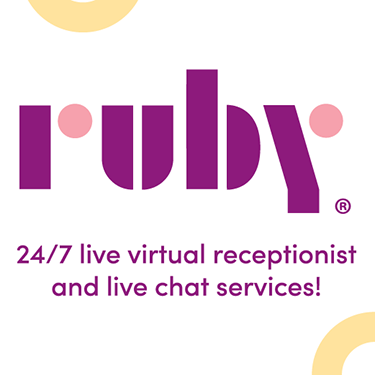




















Mark:
There is a related problem– all computer drives and media can and probably will fail at some point in time. Twice I have had my computer system fail and then turned to my backups to restore my digital files only to realize that they had become corrupted or failed too. The last time this happened, I paid a lot of money to have Seagate resurrect the files they could salvage. They told me that all computer drives, external drives, and other forms of media will fail and that the only way to safeguard your data is to back it up onto various types of media so that when catastrophe does strike you hopefully have your files in some form.
When it comes to client files, it may take up a lot of storage space, but it makes sense to keep “hard copies” of those you might need in the future in the event that the digital copies of documents should become inaccessible.