This post was written by Vicki Voisin and has been reprinted with permission.
 (While written using terms more familiar to paralegals - this is an excellent primer for law students and lawyers)
(While written using terms more familiar to paralegals - this is an excellent primer for law students and lawyers)
LinkedIn is the more professional version of Facebook. On LinkedIn you can post links and status updates, join groups, and “link up” with key players in your profession. It is also useful for networking.
Setting up a LinkedIn account is simple. Once it is done you need to work on your profile and that can be tedious. Instead of rushing to complete it all at one time, I suggest you work on one part at a time – perhaps 15 minutes a day until it is finished. Then you have to keep it updated — more about that in No. 5 below.
Here are five simple steps to craft a LinkedIn profile that may be your secret to career success:
1. Do not skimp on details. If you have only a basic profile or (worse yet), one without a picture, you appear to be only a half-hearted user of LinkedIn.
Be sure to complete each section and use specific numbers you can to quantify your accomplishments. (Example: First Chair of the Paralegal/Legal Assistant Section of the State Bar of Michigan.)
If you want to change the order of your profile sections, just drag and drop the section as you are editing your profile. For instance, if you are a recent graduate of a paralegal program, you will want to highlight your educational experience. If you have been in the profession for several years, you will want to feature your skills at the top of your profile
2. Be sure there are no typos. Your typographical errors may be overlooked on more casual platforms like Facebook and Twitter. With LinkedIn, you will want to put your best professional foot forward. Use the spell check function and, if possible, have someone else check your profile for errors.
The key to success on LinkedIn is being likable and professional at the same time. Save the celebrity gossip and LOL’s for Facebook.
3. Utilize the skills section. Many LinkedIn users are not familiar with the skills section. However, people wanting to hire professionals with a certain skill set use this feature to find the right person instead of posting an ad.
For instance, if a law firm needs a litigation paralegal with experience using Trial Director, he or she can go to www.linkedin.com/skills and sort through profiles where Trial Director is listed as a skill instead of doing a more general search. Add your skills at www.linkedin.com/skills so prospects can find you easily.
4. Endorsements and recommendations. Endorsements are a fairly new feature on LinkedIn. People can easily endorse your skills and expertise with only a few clicks. Often if you endorse someone and they know you, they will reciprocate.
Endorsements and recommendations are not the same.
Recommendations are more detailed than endorsements. These normally include a few sentences about why your colleague or vendor enjoyed working with you. A few genuine, well-written recommendations can really help build trust and provide proof for people who are considering hiring you.
Speed up the recommendation process by recommending a few of your connections. These should only be people you highly recommend. LinkedIn has a feature where you can request recommendations from connections.
5. Update frequently. Now for the hard-to-get-to part. Once your profile is created, be sure to keep it up to date by posting new career milestones, any awards you receive, offices you are elected to, etc.
Your status update can also include links to relevant articles or news about your employer. Set aside time once each week (at least once each month!) to review your profile and make appropriate updates.
My request to you: To keep your career moving forward, it is very important to be active on LinkedIn. This includes keeping your profile up to date, getting recommendations, and making frequent updates.
Implement LinkedIn to make new connections and strengthen relationships with existing connections. LinkedIn can also be a tool for looking for a job OR for someone looking for a new-hire with your particular skills!
Do you use LinkedIn as a tool for your career success? If we are not already connected, please add me to your list!
All opinions, advice, and experiences of guest bloggers/columnists are those of the author and do not necessarily reflect the opinions, practices or experiences of Solo Practice University®.

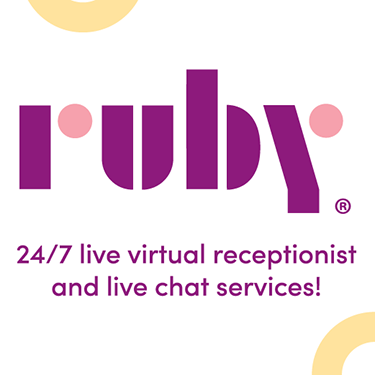




















Comments are closed automatically 60 days after the post is published.