
Brought to you by our awesome Sponsor Clio – As an industry imposed requirement for lawyers, trust accounting is a process essential to many firm’s operations. And, the separation of client funds from firm accounts requires bookkeeping strategies unlike those found in any other industry. Many accountants, for example, unless they’re experienced with legal industry rules, won’t be familiar with conducting a three-way reconciliation.
The principle of creating separate client trust accounts may seem simple, but maintaining them with all of the proper records and reporting required by many state bar associations is where things get tricky. Mishandling of funds—even unintentional mistakes resulting from simple clerical errors—can be grounds for professional discipline.
The right tools will help your firm keep track of its accounting—ensuring it stays compliant with state rules. But, while there are many accounting tools out there, not all of them will be tailored to the unique needs of a law firm.
Trust Accounting Requirements
The benefit of working with specialized practice management software is that it has dedicated trust accounting features built in. How do you know if a platform will suit your needs? Here’s what to look for.
Separate bank accounts. Your firm’s management software should require, upon startup and registration, that you create a minimum of two bank accounts—one operating and one trust. This shows that your software is prepared to manage funds between the two accounts. A good practice management software will also help you track disbursements between the accounts. Additionally, all transactions should link directly to a client and/or matter to ensure detailed paper trails when reporting.
Detailed trust accounting ledger. A detailed ledger will document all trust account transactions, including amounts received and deposited into the account, amounts paid or deposited out of the account, and current balances. If storing funds from multiple clients in an authorized trust account, each client should have their own ledger of transactions—sortable between individual matters (if a client has multiple matters with the law firm).
Reporting features. Your practice management software should be able to produce an accounting record of all trust funds. The ability to do a quick export in the form of a spreadsheet will give you the information you need, while also allowing you to apply additional sorting. When reconciling with your bank account, you’ll need both a trust listing of amounts in your trust account and client ledger reports of trust transactions for each individual client.
The ability to handle multiple accounts and track funds between them, while linking all transactions to specific contacts and matters, will help prevent simple accounting errors—and keep your firm in compliance with jurisdictional rules.
The Advantage of Using Clio
Clio is the practice management software platform that helps your firm meet all trust accounting requirements, no matter your jurisdiction. Aside from the basic requirements, Clio offers a number of timesaving features that will improve workflow and minimize the risk of input errors.
Add Statement of Accounts reports to your invoices. Some states require that lawyers provide Statement of Accounts reports upon every billing and applying of funds. Clio allows you to customize your invoices to include comprehensive trust reports—pulled directly from your firm’s contact and matter account data. In other words, you can satisfy all reporting requirements while quickly generating bills—all in one action.
Send dedicated trust requests. With Clio, firms can create dedicated trust requests—separate from bills for work completed. With a trust request, client Payments can be deposited directly into trust accounts. Trust requests document the amount and type of funds requested, and allow firms to track if and when funds are deposited. You can also share trust requests quickly and securely through Clio’s client portal, Clio Connect.
Accept immediate electronic deposits from clients. The Clio Payments feature allows firms to accept instant credit card payments and deposit them directly into a trust account. Deposits are then logged in the firm’s ledger.
Save time with accounting software integrations. Clio integrates with Quickbooks and Xero to facilitate seamless reconciliations between your accounting records. When you create new bills and record payments in Clio, the transactions will automatically be sent to your accounting software—reducing the need for entering the information twice, and minimizing the risk of error.
Try Clio today and learn more about how it can make your trust accounting workflow more efficient and secure.
All opinions, advice, and experiences of guest bloggers/columnists are those of the author and do not necessarily reflect the opinions, practices or experiences of Solo Practice University®.
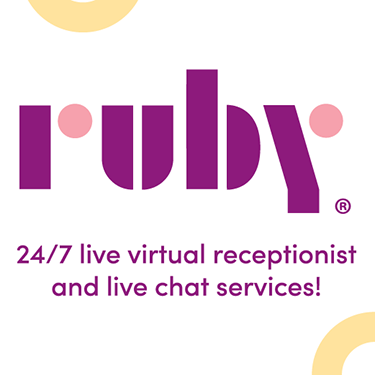




















Comments are closed automatically 60 days after the post is published.