
I don’t know about you, but recently checking and responding to my email, text messages, and social media messages as a solo started to drive me a little batty. The constant demand from these requests to “read me,” “respond to me” or “look at me” along with the day-to-day tasks of actual legal work left me feeling overwhelmed and anxious. So when it came to my inbox, I started to behave like someone watching a scary movie. I covered my eyes so I wouldn’t see the scary parts.
The problem with that approach is significant.
First, I want to service my clients well, and communication is a huge part of customer service. I recently conducted a market research survey, and the No. # 1 complaint was the lack of attorney-client communication. The problem with that complaint is that the perception of why attorneys fail to communicate is arrogance and a lack of concern for their client’s issues. The public does not understand that the real issue is overwhelm. When you do the mentally demanding work of researching and writing or preparing for a court hearing, the idea of communicating about it makes you want to scream.
Second, we have an obligation under the Rules of Professional Responsibility to communicate and keep clients informed. So no matter how you feel about responding to messages and communicating, we have to suck it up and do it.
Finally, communication drives business. In the past year, almost every opportunity I have had to market my services, learn from experts in business and law, participate in events and seminars, and turn prospects into clients has come through email. If I want to stay on top of trends and grow my practice, ignoring my email isn’t an option.
Knowing that this would be an issue going forward, I knew I had to develop a plan for mastering my email, and here’s what I learned.
Start Fresh – Get A Personal Email Domain
When I was in law school, I was a research assistant and my personal email extension was @hotmail.com. Hotmail was the “it” email provider at the time, so I thought I was staying current. My employer disagreed. She thought that any account with the word “hot” made me seem unprofessional and made sure that I didn’t use that account for any of her work.
Your email extension creates a perception. So when attorneys still use @gmail, @yahoo, or @verizon.net for their business email, I cringe. Personally branding your email makes you seem more professional, increases your brand awareness and visibility, and helps to build the know, like, and trust factor for your clients. If you are going to go through the trouble of clearing your inbox, then start fresh with a new, personally branded address. At this point it’s so easy and cheap to get a personally branded email (especially if you are using Google Apps for Business), there really is no excuse. See this post for more info on Google Apps.
Perform An Audit and Downsize
Do you know how many email accounts you currently own? Do you have all of your accounts, usernames, and passwords in one place? Before you know where you are going, you must assess where you are. Perform an email audit listing all of your email accounts in one place. Once you’ve got a handle on all of your accounts, whittle them down to two – one business and one personal. Whittling down your accounts puts everything in one place and increases productivity. If you limit yourself to one email account for business and personal, you can stop yourself from scanning through pictures of your niece when you should be working.
It’s Time To Purge
Now that you have a professional email domain, you don’t want to bring any old junk emails into your new space. So it’s time to purge. Purging may take a few days or a few weeks, so it’s best to schedule some time in your calendar to make it happen. I find that when I try to schedule huge blocks of time (like a few hours), I allow myself to get distracted by other things. So I’ve started using the Pomodoro technique. I set aside 25 minutes of focused time a few days a week to purge email. During that time, I start from the top of my email and make my way down the list, putting each email into one of three categories – delete, archive or take action. Once the 25 minutes is up, I stop.
Set Up Labels and Filters
Filters and labels set up rules in your email account for the routing of messages, so everything doesn’t end up in one place. By setting up filters and label, you decide which email to read first like messages from clients over other emails like newsletters from vendors. Consider labels and filters like Clients, Appointments, Newsletters, etc.
Conquer The Chaos For Good
Kelly Azevedo at She’s Got System is a systems genius and a business bestie that I met online. She has a free course called Conquer Your Inbox Chaos that has completely transformed my inbox and inspired this post. It’s full of great information on clearing your inbox and presents the info in manageable chunks. I repeat, this course is free. Just do it.
How do you deal with your inbox? Is it systemized or is opening your inbox like a scary trip into the woods? Let me know in the comments below.
All opinions, advice, and experiences of guest bloggers/columnists are those of the author and do not necessarily reflect the opinions, practices or experiences of Solo Practice University®.
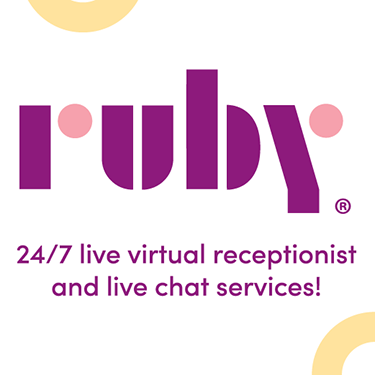




















Great post!
One of the best solutions I have found is to use software that integrates client/matter related email into the document management system. That lets me focus on the emails that matter and ignore the stuff that wastes my time.
Yes, Great point Suzanne. I use MyCase and there is email integration as well, but I haven’t been using it efficiently. That will be the next step. I tend to forward the messages into the system. However, they have a messaging feature and have trained my clients to only send sensitive info through the MyCase portal.
I love creating filters and I think it makes a big difference. The issue is that Google has recently decided to start ignoring those filters in favor of their tabbed inbox with five separate options for where emails end up. A few of my filters still hold up and I’m glad for it though, specifically those pushing all the listserv type emails into a separate folder. That way when I am ready to read through some of those, like when I need a mental break in between things, I can go there but until then they don’t take up space.
I personally love responding to clients by e-mails because I have most of them trained to not call me unless something really needs to be addressed right away. Clients appreciate my responsiveness to questions like “What is the status of my case?” and “Should I be doing something right now?” When they know I will respond to those e-mails they don’t have to call me with the same questions.
Thanks for the comment Paul! I truly dislike those tabs too. I don’t know why Google implemented them. I don’t have my clients trained not to call just yet, but I’m headed there. I like the idea of email response because it gives the client a reference point. I find that clients will forget if I’ve called them about something and having an email to refer to makes things easier.
You can turn off the tabs in your Gmail inbox under settings! Personally, I prefer my own filters and folders since I know what I want to see.
My first email address had a nightmare inbox. I’m refusing to move old cases to my new one, so I’m still dealing with my self created chaos.
New clients go into my new domain/email system. It is so much better organized and makes life simpler every day.
Hi Amanda, a new domain is the way to go. There is something psychological about have an organized inbox, and if things are too far gone, clearing it can seem too overwhelming.