 Here is a semi-true story. I started my practice a few months ago. As I started learning the ins and outs of my practice area and running a business, I felt a bit overwhelmed with all I had to do. I wondered, “as a solo doing everything on my own, how will I ever keep up?” I knew the answer had to be technology. Then I found Google, and now I rule the world.
Here is a semi-true story. I started my practice a few months ago. As I started learning the ins and outs of my practice area and running a business, I felt a bit overwhelmed with all I had to do. I wondered, “as a solo doing everything on my own, how will I ever keep up?” I knew the answer had to be technology. Then I found Google, and now I rule the world.
Google Apps for Business is an email, messaging and content sharing service created by Google. For the low cost of $5 or $10 per user per month, you get access to a custom email address with a Gmail interface and a suite of applications like Calendar, Docs (Google’s answer to Word), Sheets (Google’s answer to Excel), Slides (think Powerpoint), Sites (basically a private intranet site) and Vault (online file storage).
Using Google Apps for Business, I’ve branded my general office email in Google with the address info@toyagavinlaw.com. I can also add additional email accounts like toya@toyagavinlaw.com or worlddominator@toyagavinlaw.com if I desire. You get the point. You can learn all about the suite of Google Apps for Business from Martha Sperry’s “Everything Google” here on SPU.
But there’s more. Yes, more. Enter the Google Apps Marketplace.
The Google Apps Marketplace is an online store where Google users can discover and purchase applications that work within Google. This means that you can upload apps right into Gmail, Docs, Sheets, etc., and do all sorts of wonderful things like track marketing efforts, create an online scheduler, and get intel on potential customers. No coder or software developer necessary.
Many of the applications are low cost or free, and with all the other things we have to pay for in our practices, free is always good. Here are my favorite Google Apps for world domination in no particular order:
- Canned Response (Cost: Free)– you know those email responses you send all the time like, “please complete this intake form” or “here is my online calendar, please pick a time for our consultation.” Instead of having to re-type those messages over and over again, Canned Response lets you type it once, save it, and re-use that saved message. Genius.
- Rapportive (Cost: Free) – wants some intel on a prospective client? Then Rapportive is for you. This app syncs the social profiles of anyone you email and anyone who emails you. That social media info appears in a nice pop-up window on the side of your message.
- Uber Conference (Cost: Free to $10/month) – want a conference line that is clear and allows you to record the session? Then you must check out Uber Conference. It provides a free conference line for up to 10 callers. If you decide to invest in the paid version, you can also eliminate the need for those annoying pins and add up to 100 callers at once.
- Boomerang (Cost: Free) – remember that email where you told your client you would follow up in 7 days? Well, Boomerang makes sure you do. With Boomerang you can schedule message follow-up for a specific date and time. The scheduled messages will return to the top of your inbox at that specified time reminding you to follow up. You can also schedule messages to be sent later and track messages you’ve already sent.
- Shared Contacts (Cost: Free) – are you tired of getting messages from your team members asking for the contact information for this person or that person? Save your aggravation and get Shared Contacts. With it you can share your address book with anyone in your organization.
- MailChimp (Cost: Free for up to 2K subscribers) – manage your email list from Gmail for free without having to open yet another app
- Cloud Skill Academy – want to learn how to use and implement all these nifty Google Apps? There’s an app for that, too. It’s Cloud Skill Academy. Learn more here: http://bit.ly/1VvUVPg
Do you have any Google apps that you love too? Please share them in the comments below.
Thinking of going solo and want to hear the perspective of someone only a few months in the game? I’d love to hear from you. Ask me below about that, too.
All opinions, advice, and experiences of guest bloggers/columnists are those of the author and do not necessarily reflect the opinions, practices or experiences of Solo Practice University®.
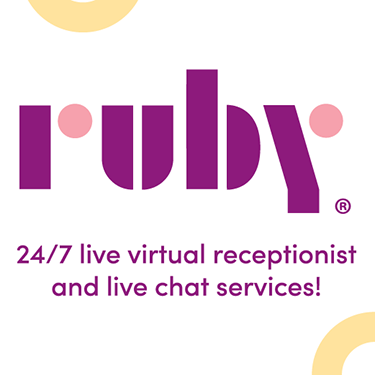




















Comments are closed automatically 60 days after the post is published.