 It should come as no surprise that calendaring errors are behind a significant number of malpractice claims. While there are a number of calendaring procedures that can make the calendaring process more efficient and accurate, the advice that I offer here is not going to be of the “how to” type. Instead, I offer two ideas that are calendar related and given short shrift more often than you might think.
It should come as no surprise that calendaring errors are behind a significant number of malpractice claims. While there are a number of calendaring procedures that can make the calendaring process more efficient and accurate, the advice that I offer here is not going to be of the “how to” type. Instead, I offer two ideas that are calendar related and given short shrift more often than you might think.
Tip #1:
My first tip addresses a contingency planning concern. Ask yourself the following question. If a flood or fire were to occur tonight that results in your office being totally destroyed, would you have a complete calendar available in the morning?
In spite of the presence of a computer calendar in so many firms, the answer is often no. Sometimes the attorney is a tech curmudgeon and while staff may keep a computer calendar, the attorney still prefers the paper approach. In this setting I sometimes find that the paper calendar always stays on site and the computer backup process isn’t what it should be. Other attorneys use computers for everything but the calendar so the calendar is never getting backed up. Regardless of the reason, if your answer to my question is a no, it’s in your best interest to remedy the situation posthaste. The reality is that after a fire or other devastating event, perhaps a lightning strike that toasts the entire network, your calendar can turn up missing in action. You really don’t want to ever find yourself in this situation. For starters, it can be time-consuming and expensive to rebuild calendars from courthouse records and you’ll never be sure you got it all.
One solution would be to use a computer calendar that is backed up or synced to the cloud or some portable device such as a smart phone on a daily basis. Of course, the backup or synced device must be taken off site every day. If your preference is to remain in paper, always maintain at least two complete calendars so that one can be taken off site daily. One side note here. Fireproof safes are not necessarily heat proof. Unless the safe is rated for the storage of electronic media, backup tapes kept in a fireproof safe onsite may not survive a hot fire.
Tip #2:
My second tip is intended to help you avoid missing a deadline due to a file that has been overlooked or forgotten about. This is the nightmare scenario that none of us ever wants to experience, particularly after discovering that a statute of limitations date has run. Unfortunately this too happens more often than it should. So my advice is this. Stop making excuses and regularly conduct a file review process because, in truth, file review doesn’t have to take a ton of time. Here are two easy methods, either of which can help you accomplish the task.
For those of you who prefer to rely upon computers, allow me to suggest using file review dates as part of your calendaring process. To do so, first determine what your review frequency should be based upon the nature of your practice. I would recommend a review period of every thirty to forty-five days for most practices. As you complete a task on any active file, the calendar should be reviewed to see if there is another date thirty or forty-five days out that will result in the file being pulled. If not, enter a review date on the calendar. There should be no exceptions to this process.
Sometimes tasks can be accomplished more efficiently and effectively with less reliance upon a computer, and file review is one of those tasks. Here is my preferred low tech method.
Begin by putting together a list of all active matters and know that this will be the only task that may take a little extra time. Often this list can be created from your time and billing program. Just make certain that the names of all active files get printed in the report even if no work has been done on any given file during the current billing period. Other attorneys simply build and maintain a customized file list in Excel or Word.
On the first day of each review period start with a clean list of all active matters. You might tape it to the corner of your desk. Each time a file comes across your desk place a check by that particular matter. If you open a new file during the review period, add that matter to your list. If you close a matter, cross that matter off the list. On the last day of the month there will likely be several matters that have no check. Pull those files and review them to make certain nothing has been overlooked and place a check on your list documenting that these matters have been reviewed. The list is then returned to the designated staff person who has the responsibility of keeping the list current. This person will make any necessary additions or deletions and print a clean list out in order to start the process again for the next review period.
The purpose of file review is to ensure that your eyes land on each and every active file in your office at least once during every review period. It also provides an opportunity for you to place a short call or send an e-mail, memo or letter to the client even if nothing is happening. This can be a very effective marketing and risk reduction tool because your clients will hear from you on a regular basis. Think about it. If your clients know when to expect an update and actually receive one each month, call volume is likely to drop and client satisfaction will head in the opposite direction because clients will feel their matters are important to you and that you are competently handling their matters. And don’t minimize the fact that satisfied clients typically don’t sue.
Finally, I can share that I have visited firms that place so much importance on file review procedures that no paycheck will be issued to anyone who hasn’t completed the process in any given review period. These firms understand the value of a quality control process that seeks to assure that whatever product or service has been promised will in fact be completed in a timely and responsible fashion.
These two tips are not time-consuming or expensive procedures. Taking a copy of the computer backup out of the office or checking a name off a list has a truly minimal impact on staff or attorney productivity; yet the benefits from a committed effort to follow through with both suggestions can significantly reduce your exposure to a malpractice claim. Hopefully you agree and will decide to follow through with both.
All opinions, advice, and experiences of guest bloggers/columnists are those of the author and do not necessarily reflect the opinions, practices or experiences of Solo Practice University®.
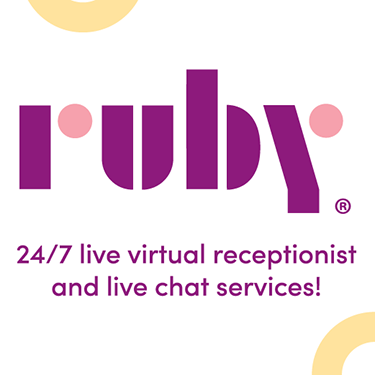




















Comments are closed automatically 60 days after the post is published.