
Brick Gentry Regular
A big change is coming down the pike and solo lawyers have a great opportunity to get in front of the curve before bigger law firms get fully on board. If you haven’t noticed it already, the world is switching to mobile. Essentially we all have “supercomputers” in our pockets. And the upcoming technological changes are expected to be the fastest in human history.
According to a Morgan Stanley report:
”It is expected by 2015 that the majority of users will access the Internet by a mobile device first.
It’s not that desktop searches are falling but rather the searches via mobile devices are exploding. Amazingly, 98% of searches by mobile devices reportedly go through Google. In the last year alone, Google mobile searches quadrupled.”
But there is a problem. Google’s research indicates that nearly 80% of websites are not optimized for mobile users. (I’d argue it is probably less for law firms). That means that 80% of the time, a user has to pinch and zoom for information on their mobile device. Mobile searchers expect fast-loading websites formatted for their phones. They want an easy-to-use mobile experience. Law firm websites, however, are usually the opposite. They often contain lots of information with long professional biographies, detailed accounts of practice areas and may contain blogs with hundreds of posts. All that content is difficult to read on a mobile device. This means if your law firm isn’t optimized for mobile searches, you may lose out on potential clients.
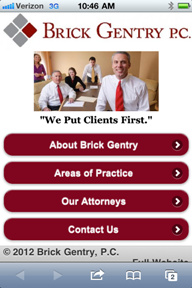
Brick Gentry Mobile
But while bigger firms are forming committees to discuss the benefits of a mobile site and what information should be contained on them, solos can get moving to gain a competitive advantage over competitors that do not have a mobile site. (I ought to know, I am trying to please over 20 lawyers in developing our mobile version right now – see image). When a lot of people think mobile, they think apps. But apps are often expensive to develop, and truth be told, it can be hard to get an app approved by Apple in a timely fashion. Instead, I’d recommend initially you make a mobile-optimized version of your website that loads automatically when someone accesses your URL via a mobile device. Some of the advantages include large buttons for one hand use, easy-to-read text, vertical navigation, directions and maps to the office, click-to-call, and click-to-email capabilities. If someone is looking at your phone via a mobile device, there’s a pretty good chance they are looking for a quick phone number or email address, or just want a quick glance at your bio. Don’t try to put too much information on the mobile site. Think of it as the express version of your full website. Be sure to include a link to the full website from the mobile version so users can access the detailed information if they need to.
The mobile version is about providing options to your clients and prospective clients. It’s also about providing fast and easy ways for people to contact you. And of course the easier it is for people to contact you, the better the chances that you can get business from your mobile traffic.
Have you made your website mobile-friendly? If so, please share images and we’ll happily post!
All opinions, advice, and experiences of guest bloggers/columnists are those of the author and do not necessarily reflect the opinions, practices or experiences of Solo Practice University®.
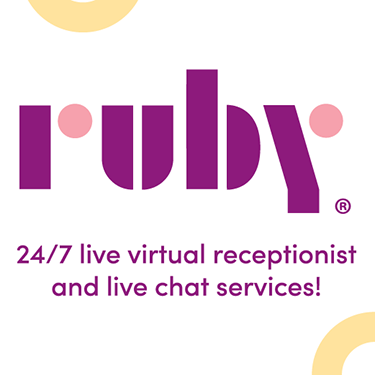




















I’m currently using the WPtouch plugin on my WordPress site to provide a mobile-friendly version. Do you feel that is not adequate?
What are some design parameters/constraints for a mobile site, for example page pixel dimensions, etc?
How to you install a separate mobile version of your site so that it loads for mobile devices instead of your regular (WordPress) site?
Malcom, I am working with software from a company in Des Moines that has the parameters pre-built so I didn’t need to consider that question in our design. It’s a great question though and I try to find you some answers. A web designer I work with uses the WPTouch plugin with his clients and he is pleased with it. We are switching our site from WP very soon though.
I also use WPTouch. Mostly because I’ve been putting off installing a Mobile Theme. Time to move that on to my Most Important List.
I am looking forward to our mobile version. No more pinching and squinting!