From “Lessons From The Lawyer-Coach” column
In a previous post I discussed some benefits and drawbacks of investing in law practice management software. I shared my opinion that all lawyers, including solos, can benefit from practice management software because, properly used, it will significantly improve your efficiency and organization. I also warned, however, that the learning curve will first slow you down. You will probably incur additional costs for training and for consulting to get the program configured to fit your needs and to coordinate with your other software and hardware.
Now that you are considering whether to take the leap, this post will address some of the questions you may have, and point out others that you should investigate in your decision process.
The Price
Let’s dive right in with the first thing most people want to know: what will it cost? There are quite a few products out there, with a rather wide price range. Assuming two users (you and your administrative assistant), the purchase or subscription prices for the first year range from below $650 to over $2350. I have included the annual maintenance plan and the support package in those figures, in order to compare apples to apples.
The ABA has provided a very handy chart (PDF) listing 9 different law practice management programs with summary info on pricing and features. It’s also followed by a chart covering 9 time and billing programs
Support Packages and Maintenance Programs
When you purchase software, there is no requirement to invest in subsequent upgrades or support packages. Time Matters includes the support and maintenance plans in the initial purchase price. I strongly recommend purchasing the support package during the first year, if it is not included. Otherwise, you will probably wind up spending more than that for ad hoc support or outside consulting services as you learn how to use the many features and configure them to your needs. I learned that one the hard way.
Because technology evolves so rapidly today, these software programs also change frequently to keep up. Many are coming out with mobile applications for smartphones, iPads and tablet PCs, for example. I have chosen to purchase the annual maintenance package so that I get free upgrades to new features. Frustratingly, sometimes vendors call it an upgrade, when really it’s a fix for problems in the previous version. Many times those fixes affect the speed and reliability of the program, so you will usually want them.
Pros and Cons of Cloud Solutions
Cloud programs are called Software as a Service (SaaS). Instead of purchasing the software, you subscribe to it. The program and your data will be stored on servers owned by the providers, and you access them via the Internet. You will need to consider your client base and your state’s ethics rules in determining your comfort with cloud computing. Here are other factors to consider.
Pros
- Most solos need a cloud solution for remote data backup anyway. Storing a backup on premises, or even elsewhere in the same town, won’t get you up and running quickly in the event of a major flood, fire or other disaster.
- If you are just starting a practice or cashflow is temporarily down, cloud solutions allow you to amortize the payments, instead of incurring a large upfront cost.
- Practice management programs require a lot of RAM (memory) and sometimes interfere with other programs on your system. You may find that you need a more powerful computer to run the program efficiently. Many of those problems get alleviated when the program runs on someone else’s server and you just access it online.
- Installation and configuration can be tricky and time consuming. Cloud computing can avoid the need for IT help, again because the program isn’t installed on your computer.
- You’re more free to roam. Whether traveling for business or catching rays on the deck of your beach house, you can address client emergencies because you can view your files wherever you have Internet access.
- You don’t have to worry about synching documents on your laptop with those on your desktop.
- You always have the latest version of the program and don’t have to install any upgrades.
- The security measures implemented by online providers probably exceed those used by most solos, because most solos don’t have a full-time IT person.
Cons
- If your Internet connection is unreliable, you may experience interruptions to your data access.
- During a power outage, if you have battery backup, you could still access files stored on your laptop or desktop, but often not on the Internet.
- After the first year, the aggregate subscription costs of the cloud services exceed the purchase costs of most of the purchased law practice management software programs.
- The current providers offer only a subscription service. You can’t cap your costs by just sticking with an older version.
- You can’t wait until the bugs are worked out of a new version before adopting it.
- You depend on the security measures of people outside your office, including careless or disgruntled employees of the provider. In contrast, you have control of the security of your data if you use an installed program.
- If your provider experiences a service attack or otherwise crashes, you can’t access your records.
- The cloud provider might not resist government attempts to access to your client’s records as vigorously as you would.
- Some jurisdictions have not yet ruled that lawyers can ethically store client data in the cloud.
Important Features to Look For
Many of the programs have more bells and whistles than you will ever use. In some cases an increased ability to customize the program to your needs requires trading off user-friendliness. Invest some time trying out at least a couple of different programs before you commit to one. While using any new software may require some training and practice, if you repeatedly find it difficult to find or implement some of the important features, that software may not be the right choice for you. By way of example, if you tend to be a little uncomfortable with new software, you may prefer the user interface of Amicus Attorney, which resembles the hard copy file folder system most attorneys use. If you need the capability to track and report from a lot of customized data fields, however, you might be happier with Time Matters.
Most of the programs have similar core features, such as calendaring, conflict checking, document management and contact/matter management. Here are a few things to watch out for:
- Is the user interface intuitive to you? Or are you confounded by the location of many of the features?
- Will the program also coordinate with your email service and link emails to the appropriate client and matter? Does it store the emails in a form that will give you access to all the data you need?
- Does it work with your smartphone so that you can sync appointments, emails, contacts, tasks and notes that you enter on the go?
- If it doesn’t have internal time and billing capability, is it compatible with your time and billing program?
- Does it automatically track date and time when you enter a note, edit a document or take down info in a phone call?
- Will it accommodate your time or other entries in the way you bill your clients, including flat fee or alternative billing arrangements?
- Is it compatible with your accounting software?
- How do you import your existing data into the new program?
- If you decide you don’t like the program anymore, how difficult will it be to export your data to another program?
- How easily can multiple users access and collaborate on the same data records without creating confusion?
The practice management software solution you choose will depend on the type of practice you have, your personality, and your comfort level with technology. If you have already tried law practice management software, please share your likes, dislikes and warnings in the comments below.
All opinions, advice, and experiences of guest bloggers/columnists are those of the author and do not necessarily reflect the opinions, practices or experiences of Solo Practice University®.
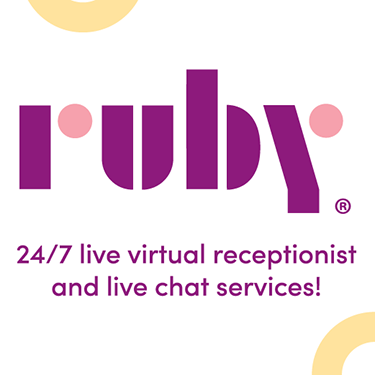




















I use Daylite & Billings. Daylite is a fairly general purpose CRM & business management tool designed around the GTD model. It is easily customizable and used by enough lawyers that the software includes a number of law-related templates by default. Billings is the time-keeping & accounts receivable side of the package. Total cost over the last two years has been about $500 – purchase price, support & annual license for iPhone connectivity. Support is available a-la-cart; you pay per incident, not per year.
Great post! I think a lot of law firms have trouble calculating the absolute cost of their practice management software.
For cloud software, it’s important that people understand their current level of risk with computers/servers in their office. It’s usually greater than the risk they would incur if they ran a system in the cloud. Most small law firms just don’t have the HR and financial resources to properly secure client data.
For these reasons, we helped form the Legal Cloud Computing Association to help both consumers and bar associations separate out the most important considerations. Our response to the ABA has our recommendations, which is a good read for attorneys considering cloud solutions.
Response to ABA Commission on Ethics 20/20 RE: Issues Paper Concerning Client Confidentiality and Lawyers’ Use of Technology – Legal Cloud Computing Association
http://bit.ly/hlY9Z7
Thanks for the great post!
Some excellent advice. In particular:
“Invest some time trying out at least a couple of different programs before you commit to one. While using any new software may require some training and practice, if you repeatedly find it difficult to find or implement some of the important features, that software may not be the right choice for you.”