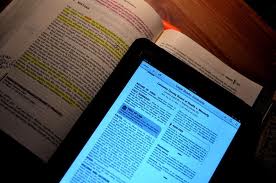 Since the iPad’s introduction in the Spring of 2010, more than 40 million units have been sold, and although coming a bit late to the party, the avalanche of other tablets are beginning to sell briskly with 1.2 million sold in the first 10 months of 2011. This cultural phenomenon has quickly come to our profession, much faster it appears than some other technology and cultural trends.
Since the iPad’s introduction in the Spring of 2010, more than 40 million units have been sold, and although coming a bit late to the party, the avalanche of other tablets are beginning to sell briskly with 1.2 million sold in the first 10 months of 2011. This cultural phenomenon has quickly come to our profession, much faster it appears than some other technology and cultural trends.
According to the International Legal Technology Association’s recent purchasing survey , 25% of the responding firms with 50+ attorneys indicate that iPad purchases will be in the budget for 2012, augmenting the 11% of their attorneys already using an iPad. In firms with more than 500 attorneys, the percentage planning purchases jumps to 26%.
I couldn’t find statistics for solo lawyers but my informal research leads me to believe the iPad is equally popular with solos and small firm lawyers since I see an ever increasing number of lawyers here in Iowa showing up at CLE and other conferences toting around iPads as well. Laptop computers, available in increasingly smaller and more portable formats, have been around for more than 30 years and yet the iPad, and related tablet competitors, available only for little more than a year has rapidly achieved a level of ubiquity surpassing the laptops.
I have to admit that although I am rapidly becoming inseparable from my iPad (as my wife often reminds me), I underutilize its capacity in many regards. Initially, I used the iPad only for web connectivity and retrieving emails. Owing to its extensive battery life (up to 10 hours on a charge) and inboard internet connectivity, I am instantly connected to my e-mail and the web (unlike my laptop) and the large screen and high speed processor allows me to quickly open web pages and documents with great visibility (unlike my iPhone (which is of course another indispensable piece of technology)). This means that not only can I receive read and respond to e-mail from virtually anywhere, I can further view, edit and return any document forwarded me in that e-mail. Through our office voice mail software I also access missed calls on my office phone on my iPad and iPhone, meaning that however a client might try and reach me, I am always available. This can dramatically reduce my response time, and while we could certainly discuss whether it is wise to establish such expectations with clients, the reality is that responsiveness is a key component to customer service, and is already an expectation, particularly in the practice of business law.
Some innovative law firms are even going as far as providing an iPad to some clients so they can stay in touch better. USA Today reported a personal-injury law firm in Arizona, whose clients tend toward lower income and do not have the high tech access, has been providing clients in their most important cases with an iPad during the course of their case, serving as a sort of hot line to keep in touch with the attorneys and follow the progress of their case, including Skype conference calls.
Recently, I’ve tried to expand my horizons and have begun to utilize the many capabilities of the iPad. Through my online document management system, I am now able to access all the documents I work on from the cloud. Think for a moment what this means. When going to court we often feel compelled to bring a mountain of information with carts and boxes full of papers, all of that now reducible to 1.3 pounds in less than .02 cubic feet. And with apps like WestlawNext and Fastcase on your iPad, research is inconspicuously at your fingertips anywhere including right in the courtroom.
That sort of access is helpful in negotiations as well. David Sparks, author of iPad at Work, tells of a contract negotiation in which he advised the participants that failing to reach an agreement would invoke the attorney fee clause. The opposing attorney loudly protested there to be no such clause. Sparks removed his iPad from his briefcase, opened GoodReader (a robust pdf reader for iPad which among other things allows you to write notes on a document and return it to your assistant for edit), went to the cloud, pulled down the pdf, hit a bookmark tab and displayed the highlighted clause in moments, ending the opposition’s objection to agreement.
Second to Web connectivity, note taking is a function enhanced by iPad utility. Penultimate, another popular iPad application literally does turn your iPad into a legal pad, allowing you to handwrite notes, diagrams, or doodles if you so desire directly on your screen and then save them for later use. Perhaps the most impressive note taking app is Notability . This incredible utility makes an audio recording of the conversation while allowing you to take handwritten notes simultaneously. All this time the app is indexing the recording against your notes, allowing you to move through the recording by selecting key words in your notes. Consider its utility during your next deposition.
Document management is the next category of work management afforded anywhere by your iPad. Apps like GoodReader and ReaddleDocs allow you to access, view, edit and return most traditional documents from on-line storage or e-mail. Documents to Go and QuickOffice also allow you to originate all manner of Microsoft Office documents (although with somewhat limited formatting options) as well as pdf. My use of QuickOffice and a blue tooth keyboard have essentially caused my laptop to gather dust.
I would be remiss if I did not mention an all important function of the iPad that far too often goes unheralded in the professional discourse that abounds. In a profession noted for stress and burnout, stress management programs and techniques are of utmost importance. That being said, the visceral release found from flinging the head of a displeased fowl into an unstable structure and the resultant destruction should not be discounted. And the cost of Angry Birds is far less than professional counseling, and is available everywhere, all the time, play as needed.
Are you using an iPad or tablet in your practice? Any particular applications you find useful? Please detail in the comments!
Suggested Reading:
- Sparks, David, iPad at Work, Wiley, 2011
- Mighell, Tom, iPad in One Hour for Lawyers, ABA, February 2012
- Kennedy-Mighell Report
- Paul, David, iPad apps for Lawyers, Part I
- Paul, David, iPad apps for Lawyers, Part II
All opinions, advice, and experiences of guest bloggers/columnists are those of the author and do not necessarily reflect the opinions, practices or experiences of Solo Practice University®.
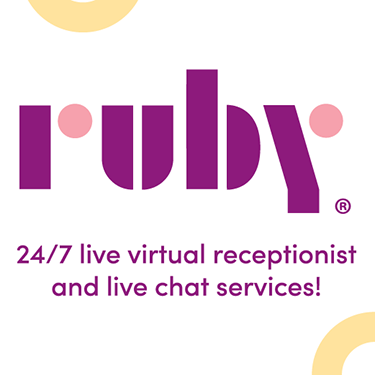






















I guess the Ipad just doesn’t look cool….it actually helps your practice.