
“You never told me that!” Those are words a lawyer never wants to hear, but unfortunately many of us do. That’s why CYA (cover your a$$) can be so important.
Often a lawyer’s interaction with a client occurs during one of the most stressful times of the client’s life. Although it may be a routine matter to the lawyer, it may be the only time the client has ever been in this circumstance. Just when the client needs full brain power to comprehend new and complicated concepts, stress negatively impacts the client’s ability to think and remember. To put yourself in your client’s shoes, just recall a time when you had a conversation with a doctor, a dentist or an IT professional about an important issue for yourself or a loved one. Did you later have difficulty remembering technical terms and the details of what you were supposed to do when?
When a legal problem gets exacerbated by the client’s inaction or improper action, it’s not very politic to say “I told you so.” If the client doesn’t recall ever receiving our good advice, however, their problem can become our problem. Here are some methods to make sure clients can remember the advice you give them and follow it appropriately.
1. FAQ Sheet. Prepare a Frequently Asked Questions handout to share with all your clients who have a certain type of matter. It will serve many purposes. If you send it to your clients before their first appointment, you will be able to devote more time discussing the unique aspects of their matter instead of the routine aspects that you now find boring. Your client will be able to refer to it many times in order to grasp unfamiliar concepts and remind them what to bring to the meeting, what to do afterwards, etc. You can refer clients to the FAQs when they ask routine questions by saying, “Our FAQ sheet discusses that in detail. I’m happy to talk about that if you have additional questions. You might want to review the FAQ sheet first in order digest it at your leisure and to save time and legal fees.” You can also post the FAQs on your website. That will help to build a potential client’s confidence and trust in you. It demonstrates that you are willing to share your knowledge without trying to squeeze every penny possible out of them. It can also help your website’s SEO because it will naturally contain the search words that your potential clients use. Finally, if a client does say “You never told me that,” you can refer to the FAQs and ask for their guidance respecting anything you need to modify to make it easier for clients to understand. (A discreet way to say “I told you so.”)
2 Document Lists. In almost every representation a lawyer will have a number of documents to obtain from the client, not the least of which are a signed engagement agreement and a fee deposit. You may want to have a separate handout listing all of the documents that you need to receive from them. You can use that handout to make it clear that you are not starting or progressing with the representation until you receive the necessary documents. That can help reduce the last minute fire drills in your practice and make it clear whether the client is the one delaying the process.
3. What to Expect Sheet. After you meet with the client and determine the appropriate course of action, you can email the client a handout on what to expect the representation to look like. (The email can document that you provided it to them.) This is where you tell them how long it could take to resolve the dispute, whether there will be mandatory mediation, what kind of invasive requests for production to expect, not to destroy any documents, to avoid posting on social media, that opposing counsel may try to discredit them, that being cordial to opposing counsel is in the client’s best interests and not a sign that you are in cahoots with the other side, what actions outside your control could cause fees to escalate, critical deadlines, etc.
Transactional lawyers may want to talk about the kinds of representations and warranties the client may be asked to give, how to get their ducks in a row to make the process go smoother and to prepare for due diligence, the kinds of documents they may have to produce, how long it typically takes to complete this kind of transaction, what can cause delays, critical deadlines, steps for which the client will be responsible, etc.
4. Checklists. Usually there are various actions that the client will have to take by certain deadlines. There are additional actions that are not required, but which you recommend. Remember that your clients may not have access to their highest mental faculties during your representation. Make it easy for them. Create a standard check list of each item a client must accomplish, and add or delete items as appropriate for the specific matter. Include dates by which they must act, including dates you need to receive documents or other items from them. Sort the checklist according to deadlines or other timelines, making it easy for the client to see how to best proceed. By way of example, in a real estate purchase, you may want to make it clear that the client needs to get a report from an architect, an engineer and other inspectors after receipt of the survey, but before the end of the “free look” period. They may need to apply for financing and certain permits even before end of the free look period, however, because they take so long to get. Of course there will be many other items on the checklist, and you can use a modified version for your own legal preparation. If you use practice management software with a client portal, you may even be able to see how the client is progressing and create automated reminders. You won’t have to say “I told you so” when it’s right there on the client’s checklist.
5. Recap conversations. At the end of a client meeting or telephone conversation, take a moment to recap any decisions, requests, advice or instructions to or from the client. You may have discussed a number of potential strategies and arrive at different understandings about which would be best. Your advice given early on may have changed based on additional information revealed during the conversation. You can say, “Before we wrap up, let’s just make sure we are all on the same page.” Looking at your notes, recite the WWWF: who will do what by when and how you will follow up with each other. You may also need to recite why, if there was any confusion or resistance during the discussion. Make sure your notes reflect the WWWF after all have agreed.
6. Recap emails. It can be helpful to develop some template emails that recap advice you have given the client over the phone or in a meeting. Over the years you have probably found yourself giving similar advice again and again, so just as in drafting any document, you can save time by using templates. In any event, it is wise to recap any understandings you came to about how to proceed or what the client is supposed to do (or not do). You can also recap the WWWF mentioned above.
Putting so much in writing takes time, but can “save your A” when you need it, without seeming defensive or insensitive to your client at the moment. Keep your fees and your time investment down by developing templates that only require a little modification to customize them for each matter.
All opinions, advice, and experiences of guest bloggers/columnists are those of the author and do not necessarily reflect the opinions, practices or experiences of Solo Practice University®.
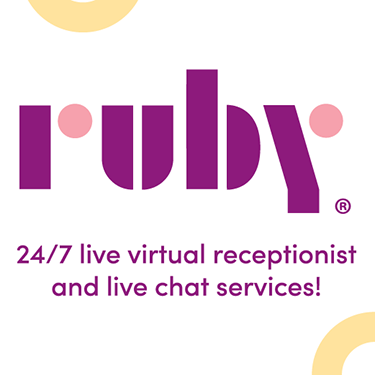





















Excellent article. I’ve personally found recap emails to be incredibly valuable. Not only can the messages be used as a reminder for the client, but clients can locate the message in their email system. Adds credibility.