How your practice operates on the back end regardless of whether you have a brick and mortar office, do e-lawyering or operate a VLO is what will make or break your solo/small firm as you advance further into the 21st century.
Facts: You are one person
-
You can only be in one place at a time,
-
You need to maximize your time.
-
You have obligations to your clients first and foremost
-
But, in order to succeed you have obligations to your business.
-
The more efficient you are meeting your obligations to your business the more time you have to actually practice law and give your clients white glove service.
In order to accomplish the above, every decision you make about your practice on the back end should be geared towards two things – Portability and Security.
Your office must be able to go with you at all times and securely! You should never be stopped from doing work or engaging with a client because you don’t have access to your ‘physical office’.
This means when you design your office from the ground up you will keep all of the above in mind plus these two priorities. If you are transitioning over to technology, you will prioritize portability and security as you select your vendors.
How does your office become portable?
-
By having a laptop, (or) tablet and smartphone
-
By having encrypted email,
-
Online faxing,
-
Scanned documents available immediately
-
Online law practice management and legal case management solutions to:
-
handle client contacts,
-
generate bills,
-
track expenses,
-
process credit card payments,
-
store documents and share documents with your clients, and
-
all available on your laptop, tablet or smart phone wherever you might be.
-
How does your portable office maintain security?
-
You must be sensitive to what you even put ‘in the cloud’
-
You must password protect all devices including two-step authentication where available
-
Utilize SSL Encryption
-
Create redundancies
-
office hard drive,
-
time capsules,
-
offsite physical hard drive, and
-
use law practice management solutions companies which meet a lawyer’s criteria for safety. (Remember Katrina? How many law offices were devastated) There are law offices still devastated in New York from Hurricane Sandy. What about downtown law offices after the Boston Bombing?)
-
Here’s the dilemma lawyers have, however.
Let’s face it. Law Practice Management Software Solutions and Legal Case Management Solutions are springing up like weeds in an unkempt garden. It’s getting harder to separate the pernicious weeds from the serious bloomers and it’s no wonder; law practice management and legal case management solutions are becoming a mandatory part of law practice in terms of cost effectiveness, efficiency and meeting client demand. Where there is need there are those who will fill the void because it can be lucrative. For the longest while there were only a handful of players in LPM and legal case management solutions and they got first-mover advantage in the field. They earned it, too, because they had to invest heavily in educating the legal profession on the value-proposition of LPM technology as well as moving the biggest boulders inhibiting widespread adoption. Now, however, it seems as the hurdles are being cleared, early adopters are evangelizing about their favorite vendors and the next wave of users are primed to jump in. It has become a race to gather market share and those coveted life-long users and the next generation of evangelists.
So, how do you go about picking a product that’s right for you? It’s not easy when you are not truly sure what you will need and which company is invested in growing with you as you grow your practice and your needs expand. But it’s also not particularly hard. It turns on what’s truly important to you once you’ve satisfied the primary goal of law practice management and legal case management solutions – solid, consistent, well-supported basic functionality.
With this preface, Solo Practice University is proud to announce our newest sponsor, MyCase. We found a real ‘bloomer’ in the garden of LPM and legal case management solutions and we searched for the differentiators based upon service, reviews from users, and overall value.
You might say MyCase is the Apple of LPM.
I remember when I was going to buy a computer one of the biggest selling features for the Macintosh (Apple) was that, unlike a PC, which is a product created by multiple manufacturers, multiple parts from multiple distributors, the Macintosh had parts mostly produced by Mac (or for Mac exclusively) and was a self-contained unit. When the PC went on the fritz you never knew which part was causing the malfunction or whose responsibility it was to fix. Which part didn’t exactly pair well with another? Apple would always brag it was harder for hackers to create a virus, too, because they were self-contained. And Apple users would make this same brag. Apple aficionados and loyalists know exactly what I’m talking about. It really was a consideration in the purchase, a major differentiator. So, I bought Apple products then and I continue to buy Apple products now.
In this regard, MyCase is like Apple. It’s totally self-contained. All functionality is built in-house, so to speak, and therefore gives you a certain amount of comfort knowing that if there is an issue, MyCase will be the one to fix it, not shifting the responsibility to a third party vendor. It’s not an open platform or open-air marketplace. It’s one-stop shopping for one important function; management of the basic law practice needs of solo/small firms and for client communication. This may sound very simplistic but there are numerous techie blogs which have deconstructed every LPM and legal case management program out there and you can google a comparison chart very easily. I’m not going to do that. I’m going to simply talk about the value and ease of use.
From all the reviews I’ve read and from those users I trust, MyCase is an incredibly easy LPM and legal case management solution to adopt. One could argue it’s almost a ‘plug and play’ (sign up and get right to work). This is huge when you consider the majority of lawyers are not tech geeks. Nor do they want to be. They need their technology to be easy and intuitive. And they need the process of changing over from their current system to a new system to be as stress-free as possible. No work flow ‘interruptus’.
One reviewer said:
Out of the box, without a peek at the instructions, you can use almost all of its features. Don Norman’s seminal book, “The Design of Everyday Things,” could use it as an example of a well designed program whose features provide almost all of the clues you need to know how to use it.
MyCase arguably has the best app for your smartphone, too. The biggest plus – the app allows you to get messages, something other LPM Solutions presently lack.
Next, MyCase has the best search functionality across all data sources. You can search your cases, contacts, scheduled events and more across your entire data base regardless from where you search. Other LPM apps, to date, limit your search just to the section where you initiate the search.
Finally, MyCase remains the best bang for the buck at $39/month per user, no contract, no fees. This is considerably less than other LPM and legal case management solutions even with tiered pricing now being tested. When you are first starting out or even down-sizing, every dollar counts. I’m a firm believer in buying the best you can afford for the services you need at the current time and spending money wisely
And, for the record, with MyCase you will get:
- Web-based use with mobile access
- Document management and assembly
- Secure client communications tools
- Time and legal billing features
- Organized cases and matters
- Online payments processing
- Shared calendars and reminders
- Professional invoice creation
- Tasks and to-dos
- Schedule payment plans
- Contact management
- Outlook and google sync
- Law firm security
- Quickbooks integrations
- Professional websites
- …and many more features
MyCase will continue to grow with even more services created in house, like Apple, as your law firm grows. And, we all know what happened with Apple, right?
Take MyCase for a free test drive now. You’ve got nothing to lose and everything to gain to help your solo/small firm practice grow.
(As always, we pass any financial benefit we might have received from our sponsor onto our students. SPU students get a special discount off their monthly fee with MyCase making it even more affordable to enter the 21st century with this excellent LPM and legal case management solution.)

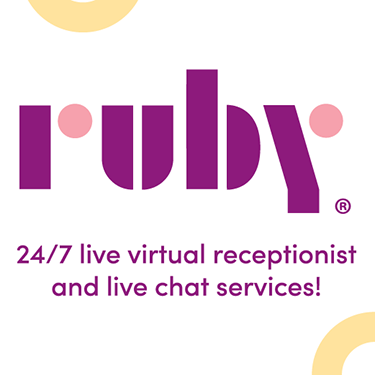





















Comments are closed automatically 60 days after the post is published.